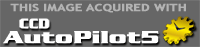Larger size jpg images available here: 1600px, 1920px, Full size: full resolution
Contrast enhanced Ha image here
The Flaming Star Nebula (IC405) with IC410
About this object
IC 405, better known as the Flaming Star Nebula is a photographers favorite in the constellation Auriga. Its the red emission nebula on the right side of the image. Wisps of blue reflection surround the star AE Aurigae. Fainter parts of the nebula extend down the right side of the image. On the lower left side is the red emission nebula IC 410 and the star cluster NGC 1893 within it. Two squiggly nebulous extensions called the tadpoles are just above and to the left of the main nebula. The area around these two bright clouds of ionized hydrogen is also filled with fainter clouds of hydrogen emission. This image is a composite HaRGB image and is comprised of 36hrs of exposure time. For a contrast enhanced Ha image processed with the PixInsight Local Fuzzy Histogram Hyperbolization script click here.
IC 405, better known as the Flaming Star Nebula is a photographers favorite in the constellation Auriga. Its the red emission nebula on the right side of the image. Wisps of blue reflection surround the star AE Aurigae. Fainter parts of the nebula extend down the right side of the image. On the lower left side is the red emission nebula IC 410 and the star cluster NGC 1893 within it. Two squiggly nebulous extensions called the tadpoles are just above and to the left of the main nebula. The area around these two bright clouds of ionized hydrogen is also filled with fainter clouds of hydrogen emission. This image is a composite HaRGB image and is comprised of 36hrs of exposure time. For a contrast enhanced Ha image processed with the PixInsight Local Fuzzy Histogram Hyperbolization script click here.
Processing Steps:
This image was processing with PixInsight 1.8
Calibration: The batch preprocessing script was used to reduce and cosmetically correct the images. The corrected images were run through the blink tool to weed out the obviously bad images affected by clouds and then run through the subframe selector script to select the best subframes for further processing.
Registration and Integration: The selected images were then registered against a master using the registration tool and combined into master Luminance, Red, Green, Blue and Ha images using the image integration tool.
Noise reduction: The master Red, Green, Blue and Ha images were noised reduced using the mure denoise script.
A synthetic Luminance image was produced combining the Luminance, Red, Green, Blue and Ha masters using the image integration tool with no rejection.
The master frames were gradient corrected using the DBE tool and a RGB image was produced using the channel combination tool. The RGB image was run through the photometric calibration tool to correct the colors.
The RGB and Ha images were then combined into the red channel using the NBRGB combination script using default values. Two more NBRGB combination scripts were run combining the master Ha image into the blue channel and green channel at 20% and 10% respectively. The three output images were combined using pixel math to account for the Hb emission line. The output HaRGB image was again run through the photometric color calibration tool with auto background neutralization.
Deconvolution: Deconvolution was used too sharpen the hight signal areas of the master synthetic luminance image.
The Synthetic Luminance was stretched along with the HaRGB image using the histogram tool.
The synthetic luminance and HaRGB image were combined using the LRGB combination tool.
Faint dust enhancement: The stars were removed from the color image using a star mask and the Multiscale median transformation tool. The resulting image with just the nebula was subtracted from the original image leaving just the stars. The image of just the nebula was enhanced using the histogram tool and some contrast enhancement was done using the MMT tool on layers 4-6. The image of the nebula and the image of just the stars were then combined again using pixel math.
Sharpening: A bit of sharpening of the high signal areas was done using the multi scale linear transform tool with a mask protecting the faint background and stars.
Color Saturation: Another range mask was created and used to select only the higher signal areas and omit the background. Curves were then used over several iterations to enhance the color saturation.
This image was processing with PixInsight 1.8
Calibration: The batch preprocessing script was used to reduce and cosmetically correct the images. The corrected images were run through the blink tool to weed out the obviously bad images affected by clouds and then run through the subframe selector script to select the best subframes for further processing.
Registration and Integration: The selected images were then registered against a master using the registration tool and combined into master Luminance, Red, Green, Blue and Ha images using the image integration tool.
Noise reduction: The master Red, Green, Blue and Ha images were noised reduced using the mure denoise script.
A synthetic Luminance image was produced combining the Luminance, Red, Green, Blue and Ha masters using the image integration tool with no rejection.
The master frames were gradient corrected using the DBE tool and a RGB image was produced using the channel combination tool. The RGB image was run through the photometric calibration tool to correct the colors.
The RGB and Ha images were then combined into the red channel using the NBRGB combination script using default values. Two more NBRGB combination scripts were run combining the master Ha image into the blue channel and green channel at 20% and 10% respectively. The three output images were combined using pixel math to account for the Hb emission line. The output HaRGB image was again run through the photometric color calibration tool with auto background neutralization.
Deconvolution: Deconvolution was used too sharpen the hight signal areas of the master synthetic luminance image.
The Synthetic Luminance was stretched along with the HaRGB image using the histogram tool.
The synthetic luminance and HaRGB image were combined using the LRGB combination tool.
Faint dust enhancement: The stars were removed from the color image using a star mask and the Multiscale median transformation tool. The resulting image with just the nebula was subtracted from the original image leaving just the stars. The image of just the nebula was enhanced using the histogram tool and some contrast enhancement was done using the MMT tool on layers 4-6. The image of the nebula and the image of just the stars were then combined again using pixel math.
Sharpening: A bit of sharpening of the high signal areas was done using the multi scale linear transform tool with a mask protecting the faint background and stars.
Color Saturation: Another range mask was created and used to select only the higher signal areas and omit the background. Curves were then used over several iterations to enhance the color saturation.
Image Details
- Optics : Stellarvue SV 70T triplet refractor
- Mount: Paramount MYT
- Camera: QSI 583
- Filters: Astrodon Gen 2 LRGB+5nm HA
- Exposure: HaLRGB: 640:215:440:450:460
- Camera/Mount Control: The Sky X, CCD Auto Pilot 5
- Guiding: Unguided using ProTrack
- Processing: PixInsight 1.8,
- Location: Stark Bayou Observatory, Ocean Springs, MS
- Date: Dec 2017